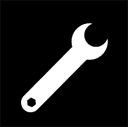Hackvertor history and tag finder
Published 2 months ago • Last updated November 19, 2025 • ⏱️ 2 min read
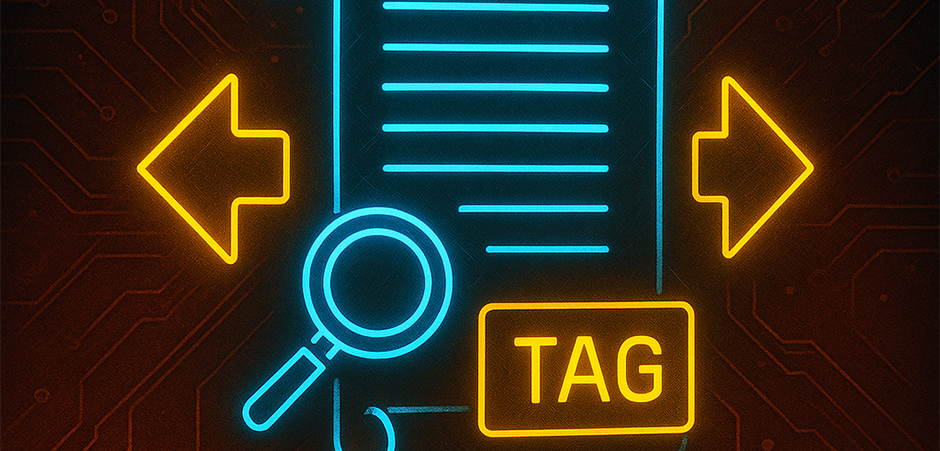
I've been pretty busy with side projects lately and I've found using Claude code I can work on multiple features and projects easily at the same time. I did lots of refactoring with Claude to get the Hackvertor code to a better place. Then I added lots of cool new features.
Hackvertor history
As you type in Hackvertor and add tags it will now maintain a history of input and output and store it in the project file. Enabling you to replay what conversions you've recently done. It will be saved to the project file too.
Tag finder
Corey had a great idea for Hackvertor a tag finder window. Literally within an hour or two I had a working prototype that opened a JWindow and showed all the tags with the ability to filter and add tags to the request or text input. You can see a demo here.
Tab persistence
Every time you create a Hackvertor tab and add some input and output it should store it in the project file just like Repeater tabs. So the next time you open the project file your tabs should be restored!
Compression
Hackvertor now uses the Montoya API for certain compression tags such as gzip and deflate.
Insert last tag
I added a context menu and shortcut to insert the last tag you added.
Installation
- In order to use Hackvertor you need to open Burp Suite.
- Click the Extender tab
- Click the BApp store tab inside the Extender tab
- Scroll down and click Hackvertor
- Then click install on the right